Ben Terry
New member
- Joined
- Apr 9, 2024
- Messages
- 15
- Points
- 1
Hello!
This manual will tell you and show you how to properly start advertising for your offers.
What you will need to get started?
Preparation
Set up the anti-detect browser, put the proxy, check browser profile fingerprint, log in to your account, and purchase Twitter Blue for your account.
After successfully purchasing the Twitter Blue badge, start warming up your account as an advertiser, namely: explore various tabs about advertising on Twitter, and try to search for advertising information.
After successfully preparing our account for ad funding, we begin to create an advertising campaign.
Go to https://ads.twitter.com and in the "Campaigns" section, select "Create campaign".
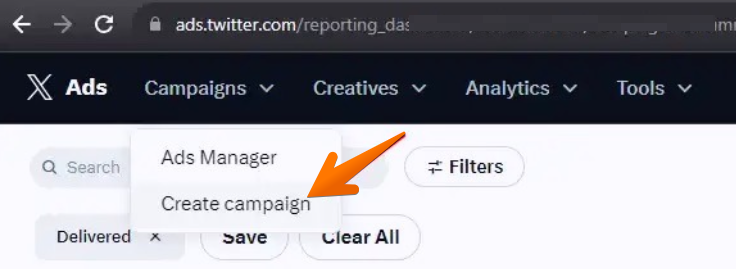
Select "Advanced," and in the menu that appears, select "Website traffic".
Link the card to the account (if one card doesn’t work, try another until successful).
Begin setting up the advertising campaign.
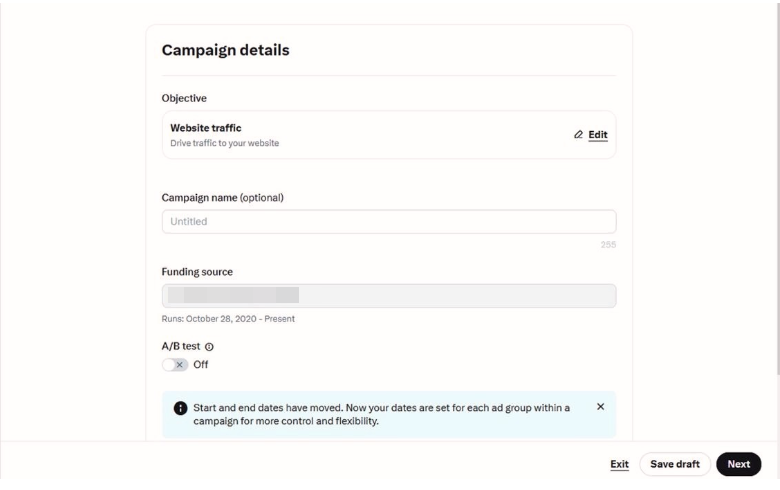
In the "Daily ad group budget" line, set an amount not exceeding $170, and not a whole number. For example: $120.22. Uncheck the "Run Indefinitely" option and select a start for 24 hours.
Scroll down and look for the "Site visit event" item, and in the drop-down menu select "Link clicks".
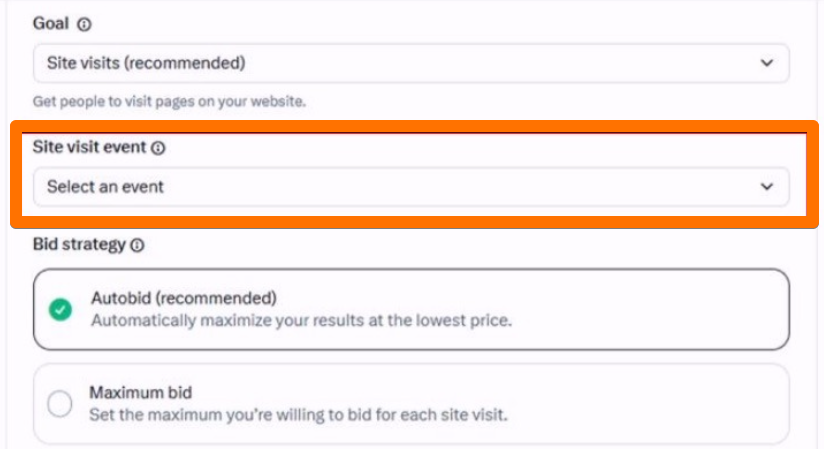
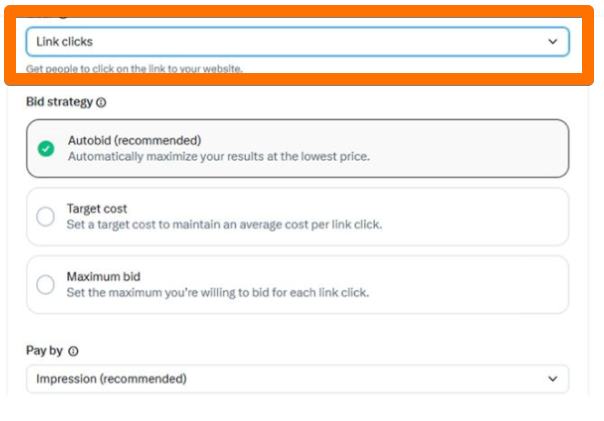
Pay attention to the section named "Pacing," by default it is set to "Standard," remove it and select "Accelerated".
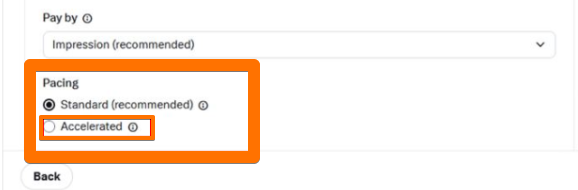
Repeat everything just as it is in screenshots.
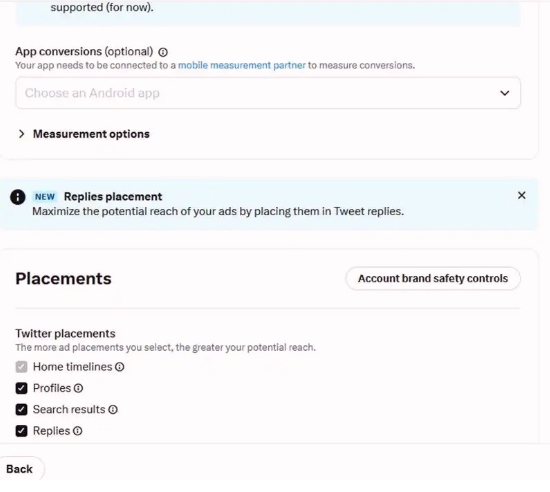
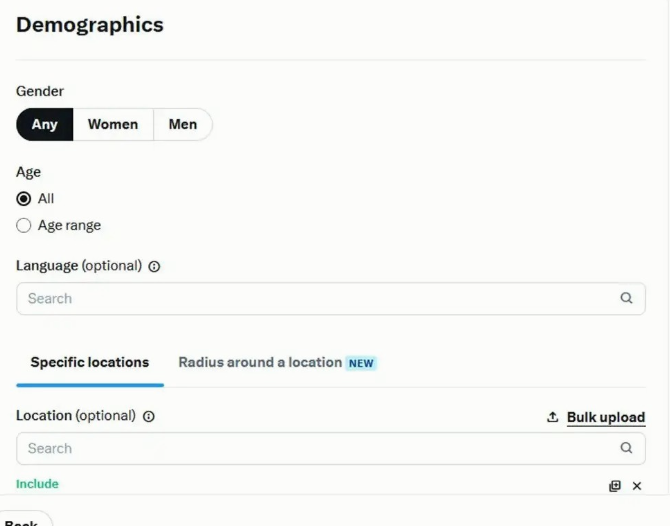
In the "Age" section, select "Age range" and set the age from 21 to 49 years.
Next, we remove the initially selected geolocation, leave the line empty (thus selecting ALL geo), and tick the boxes to include all devices. This item can be edited by you according to your type of advertising; in this case, choose all geo and all devices.
Next, we need to compose the keys and select the audience for which the ad will be shown: I advise not to write keys but only choose the audience; personally, ads launch more effectively this way, with fewer blocks.
Find the most suitable audience for you, select these groups, recommend choosing so that the total audience is less than 500 thousand people (from all groups).
That's it. You have successfully launched the ad; you can now enjoy the influx of new audience to your offer. The more you advertise, the larger your audience will be. It's that simple.
Next, we set up our advertising, specifically what users will see.
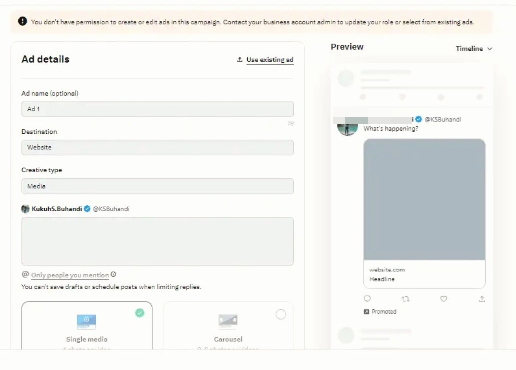
Then we complete setting up the AC and launch it. The advertising campaign launches instantly, without blocking (there are cases when the AC fails immediately, do not focus on this, just move on to the next account).
Enjoy!
Friends sent me an interesting manual from a paid source, I tested it and the idea came to share it with the community.
This manual will tell you and show you how to properly start advertising for your offers.
What you will need to get started?
Preparation
- A budget starting from $50.
- Any card with a balance of at least $10 for purchasing Twitter Blue.
- Any anti-detect browser. I use gologin (promo ADVATAR for 1 month free)
- Proxies (In this case, proxylte- it is clean and stable. Enjoy promo PAX5926 to get 10% OFF.).
- A card from which advertising will be funded (can be either personal or third-party funds).
- Purchase a Twitter account from any marketplace with a registration date up to 2016 (the actual date doesn’t matter, take up to 2-8 y.o.).
- Purchase any card for acquiring the Twitter Blue badge.
- Purchase (find in logs, fund with your own money) a card for funding the ads.
Set up the anti-detect browser, put the proxy, check browser profile fingerprint, log in to your account, and purchase Twitter Blue for your account.
After successfully purchasing the Twitter Blue badge, start warming up your account as an advertiser, namely: explore various tabs about advertising on Twitter, and try to search for advertising information.
After successfully preparing our account for ad funding, we begin to create an advertising campaign.
Go to https://ads.twitter.com and in the "Campaigns" section, select "Create campaign".
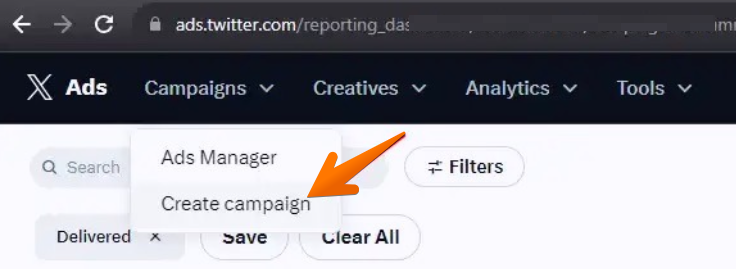
Select "Advanced," and in the menu that appears, select "Website traffic".
Link the card to the account (if one card doesn’t work, try another until successful).
Begin setting up the advertising campaign.
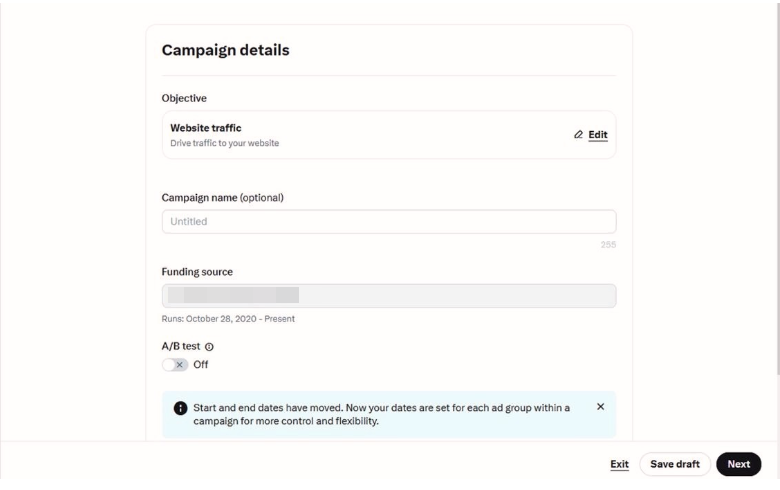
In the "Daily ad group budget" line, set an amount not exceeding $170, and not a whole number. For example: $120.22. Uncheck the "Run Indefinitely" option and select a start for 24 hours.
Scroll down and look for the "Site visit event" item, and in the drop-down menu select "Link clicks".
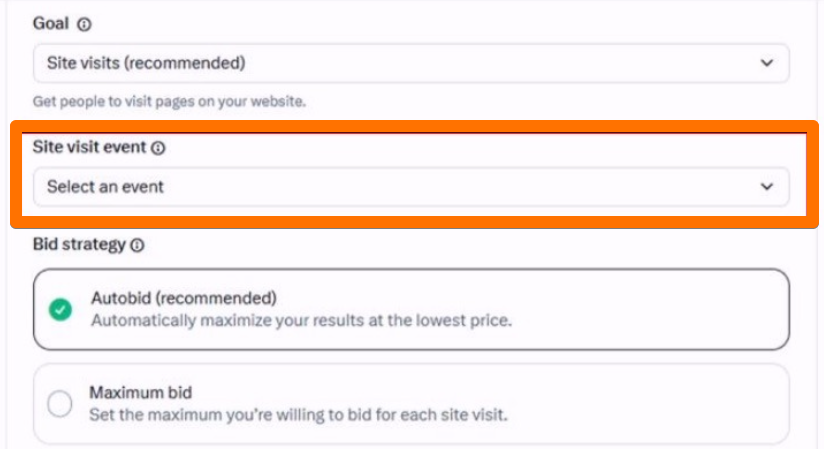
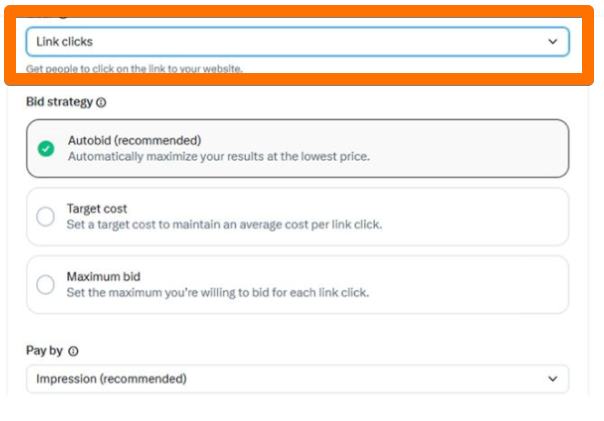
Pay attention to the section named "Pacing," by default it is set to "Standard," remove it and select "Accelerated".
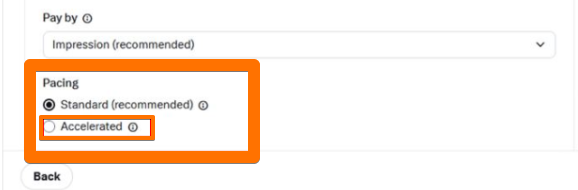
Repeat everything just as it is in screenshots.
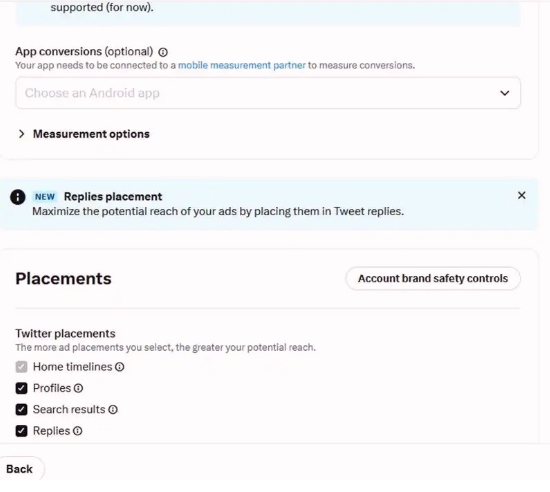
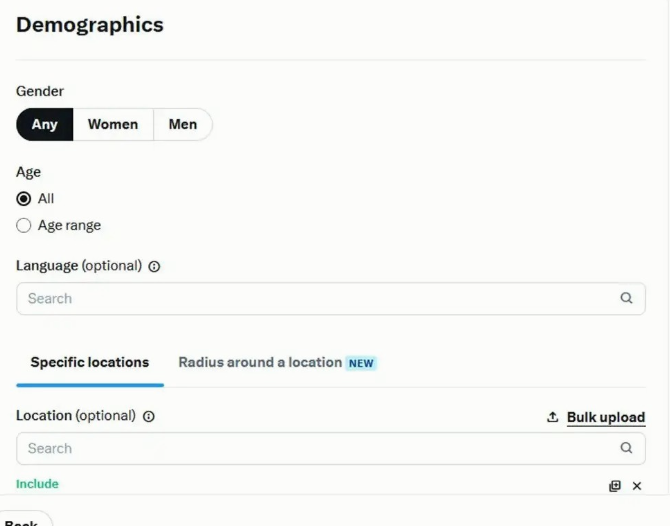
In the "Age" section, select "Age range" and set the age from 21 to 49 years.
Next, we remove the initially selected geolocation, leave the line empty (thus selecting ALL geo), and tick the boxes to include all devices. This item can be edited by you according to your type of advertising; in this case, choose all geo and all devices.
Next, we need to compose the keys and select the audience for which the ad will be shown: I advise not to write keys but only choose the audience; personally, ads launch more effectively this way, with fewer blocks.
Find the most suitable audience for you, select these groups, recommend choosing so that the total audience is less than 500 thousand people (from all groups).
That's it. You have successfully launched the ad; you can now enjoy the influx of new audience to your offer. The more you advertise, the larger your audience will be. It's that simple.
Next, we set up our advertising, specifically what users will see.
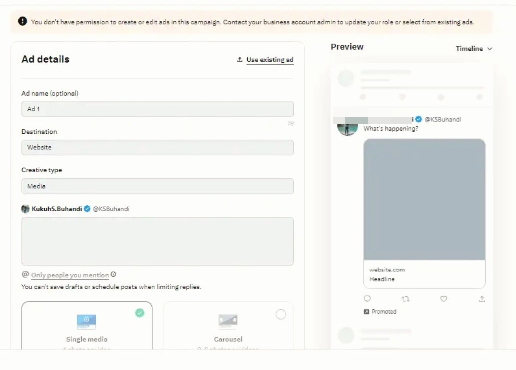
When writing creatives, do not mention: crypto, NFT, giveaways, contests, and other words that might hint at deceiving users. Customize the video. You have already chosen a crypto-audience, so the ad will be shown only to them, and your task is to make the user visit your site. Personally, I write something like clickbait, for example: "Can you believe this works?".
Then we complete setting up the AC and launch it. The advertising campaign launches instantly, without blocking (there are cases when the AC fails immediately, do not focus on this, just move on to the next account).
Enjoy!
